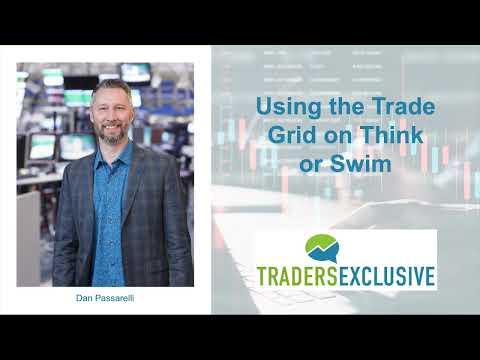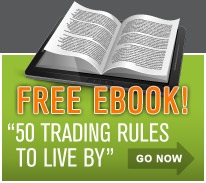How to Use the Trade Grid on Think or Swim
Posted on Friday, July 1, 2022 at 7:25 PM
Dan Passarelli, CEO - Market Taker Mentoring
In this video, I want to talk about something really, really useful - under certain circumstances - and I'm dying to share with you. What we're going to talk about today is where to find and how to use market depth.
On the Think or Swim platform, you can find it under the Trade grid section here under the analyze tab when you're in the add simulated trades. If I'm looking at getting into a trade or getting out of a trade, I might be kind of sizing it up and maybe I need to see how many of them I can trade or something like that.
I always go into the analyze tab under add simulated trades, even if I have a position on and maybe I need to buy some of these July 1st 690 calls. Now, I see that there are only five offered here, right? I always keep a size column that has both the bid and the ask in one single column, (so it doesn't take up much space). But I noticed that there's nine offered on the 685's, ten offered on the 695's, and it just seems like a smaller size.
I start to think especially if I have to buy like ten of them or something. Why is that? Could there be a reason? Or could it just be that maybe there's one retail customer who has an order in mid market on one of the exchanges and there's only five there? I want to dig a little bit deeper.
What you can do, if you're using the Think or Swim platform, is you can just click on this little M or the C, the X, any of these little letters next to it that basically is the exchange code, what exchange that has the best bid or the best offer. All I do is I click it and it pops up right here under Trade Grid. Now, on this side, this is Apple stock. I'm just going to change it to Tesla stock since we're looking at Tesla.
But honestly, I'm really not even going to look at this column at all. I'm going to look at this one, this one, and you can see the symbol here. It's a bunch of letters and numbers that represents this particular option, and that's the symbol for it.
You can see it's $47 bid on the PHLX, on this Z, on Box, on Nasdaq and on Amex. Can I slide down here? And then it's a much lower bid on C2 and NYX. But what we're concerned about is the offer because we're looking to buy them. So there's five offered on the CBO at 47.95. But then on Nasdaq, there's some offer too. On this Z exchange, there's some offered too.
So maybe this five is not really indicative that it's just one single order. That's just showing that there's five offered on this exchange whose code is M. And so I can probably buy more than a five lot, and that gives me some good information. If I see just a small amount offered on just one exchange, then that's probably all there is, right? But if there's like, 10-15 offered on several different exchanges, that's all market maker offers. And I put in a bid to buy like 25, the market makers will probably continue to fill me, but a retail customer won't. That's all they have. S
o this becomes really useful information. I hope that helps.
« Previous PostHow to Get Better Fills in Volatile Markets Next Post »How to Use Price Slices on Think or Swim